The Best Apps for Commuters
Divided into 8 Categories – Apps To Get You Going!

drcommute • December, 2019 (Updated 2021)

Dear commuter,
We live in a Digital Era! Sometimes, I just take a step back and glare at these amazing times. I am utterly astonished at the way we are globally connected. We have the opportunity to obtain instant information delivered to us in a matter of seconds. We just need to have good connection, or a stable Wi-Fi and voila everything at your fingertips.
According to several surveys, it is well known that commuting times are on the rise. Consequently, there is a clear impact on our happiness and well-being. Embrace this time and combine it with this phenomenal point in history and transform it into a positive outcome. Take advantage of the technology and plan your journey, learn something new, relax and be productive. In fact, there are numerous apps choices that can enhance any skills you want to master.
If you are a long commuter like me, make sure you are one step ahead of the challenges, know your priorities and plan your journey to boost your productivity.
Either you have a short or long commute, several apps can enhance your experience as a commuter.
Here is a list of the best apps for commuters, divided into 8 categories:

Citymapper
Rating: 4.5/5
Cost: Free
Available to download: Android and iOS
Who is this App for: Public transport commuters
I love this app and I can’t live without it. It is my first go to if for example the tube is closed. It gives you the quickest way to complete your journey and informs you of the cost. This app combines, in real-time, all necessary data from walking, bus, trains, rails, ferry, tube (or other transportation in your local area) to give you the best alternative routes for your commute and alternatives if it’s raining!
You can save the details on the Get Me to Work and Get Me Home, which is great. For instance, in the morning I have this set up for 7 am so it shows me how my commute in the morning is or if there are any disruptions. So you can plan your journey and avoid being surprised or stressed because you were caught off guard.
A new safety feature has been added: if you are returning home late at night and walking, citymapper gives you the option either of the fastest route or a route in the main roads.
Google Maps
Rating: 4.3/5
Cost: Free
Available to download: Android and iOS
Who is this App for: Not specified
Our go-to app, if none of the others is working. This is an amazing web mapping service.
Google maps help you plan your travels and organise your schedule. You can select particular locations and it will offer you a route planner with directions for walkers, biker, drivers and can be used for public transportation as well. The app utilises the GPS on your mobile device. Make sure you are connected t0 any Wi-Fi or other mobile networks.
Some advantages Google maps app offers are: you can share your location with others; explore and find new restaurants, events, points of interest in your area while on the route. It gives you a street view option to guide you. Google maps also offers the possibility to download a location, switch data of, and still be able to arrive at your destination.
Google maps has a timeline tool that saves your past visits, being able to know exactly where you were in a specific date and time. When you turn of the Incognito mode this Timeline will not be recorded in your Location History, therefore nothing will be saved on your Timeline.
Recently, the app has added a feature called Bulk delete in Timeline which will allow you to delete multiple places from your timeline. Clearly this shows they are enabling the users to have more control over their privacy.
With Google maps, you can plan your journey effectively, add a stopover to have some drinks while sharing your location with some friends!
Waze
Rating: 4.4/5
Cost: Free
Available to download: Android and iOS
Who is this App for: Drivers
Waze is a community-based app focused on cars. This app if owned by Google. The advantage of the Waze app is that it offers real-time traffic information based on the data of the driver. In other words, it uses the data from other drivers that are probably ahead of your route and gives you real-time information of the journey ahead (speed cameras, accidents, construction, etc…). Waze also offers the possibility to add Spotify so you can enjoy your commute and gives you information of for example the nearest petrol station.
Good news, it was announced that the app will now be able to track toll prices accross UK and Republic of Ireland heping he commuter save movey. Another feature coming out this winter is the ability to give real-time information regarding the weather – unploughed road feature.
Comparing Waze with Google map, this app offers the car commuter more insight on the journey, enabling the person to save time.
National Rail
Rating: 2.4/5
Cost: Free
Available to download: Android and iOS
Who is this App for: Railway commuters
This is a good app for commuters that use frequently the UK rail system. Giving you the possibility to plan, book and keep you up to date with your train journey.
If you know exactly what is the train that you are commuting with you can always download the app from the specific train company. This page will give you, in addition, the map and Wi-Fi options available.

Google Calendar
Rating: 4.2/5
Cost: Free
Available to download: Android and iOS
Who is this App for: Commuters
Keep your day organised with this wonderful app. It syncs with your Gmail account reminding you of, flights, concerts, hotels and any other reservations you have. You can use this calendar and add to-dos alongside your events, add personal goals as well. Easy app to use if you have a busy schedule and want to stay organised.
Todoist
Rating: 4.6/5
Cost: Free / In-app purchases
Available to download: Android and iOS
Who is this App for: Commuters
Easy to use app that will boost your productivity and get things done. Add to-do lists, create new tasks and plan your day with this app just writing down what you need to get done for the day. This app will make you accountable for the completion of the tasks you set for that day.

Evernote
Rating: 4.2/5
Cost: Free / In-app purchases $7.99 per month or $69.99 annually
Available to download: Android and iOS
Who is this App for: Commuters
Create your taks and turn them into notes. It is a cloud based note taking tools. These tools are the cherry on top of the cake. It is an amazing organizational features that include saving attachments to notes, inserting to-do lists and tables with the ability to crosslink notes and organising them in notebooks. There is a learning curve, but give it a go!
BBC News
Rating: 4.3/5
Cost: Free
Available to download: Android and iOS
Who is this App for: Commuters
Keep up to date with the latest breaking and global news. Easy to navigate, customise and setup notifications.
Rating: 4.2/5
Cost: Free
Available to download: Android and iOS
Who is this App for: Commuters
Extremely user-friendly app to keep you updated with the news. This app delivers personalised news anytime, anywhere. With a collection of trusted sources. Download it, choose the topics that interest you and let me know what you think!
The app uses the technology to deliver personalised content for its readers without annoying them with unnecessary news.
Coursera
Rating: 4.4/5
Cost: free/ Offers in-app purchase
Available to download: Android and iOS
Who is this App for: Curious Commuters
This is my favourite learning platform. You can choose from a range of courses across more than 2000 topics, short courses paid specialisations delivered by accredited universities. Earn your certificate by paying per course or subscribe to a Specialisation. This app allows you to download the lectures and continue your learning offline. Give it a try.
Udemy
Rating: 4.6/5
Cost: Free/ Offers in-app purchase
Available to download: Android and iOS
Who is this App for: Curious Commuters
This amazing app has made learning easy and exciting. Search from their library of more than 2000 different topics and start learning on the go. Udemy has both free and paid courses. Once you’ve enrolled in a course, you’ll have lifetime access to the content.
Elevate – Brain Training Games
Rating: 4.4/5
Cost: Free / Update to Pro for £39.99 per year
Available to download: Android and iOS
Who is this App for: Commuters who want to be challenged
I love this app. It is a pick your brain set of games, designed to challenge and develop various skills such as writing, speaking, reading and math. You will get a daily 3 set of exercises in 3 different areas to help enhance your skills. Try it!
Luminosity – Brain Training Games
Rating: 4.4/5
Cost: Free / Update for unlimited access for £8.99 per month or £44.99 per year
Available to download: Android and iOS
Who is this App for: Commuters who want to be challenged
It is a pick your brain set of games, designed to challenge and develop a variety of cognitive skills (speed, memory, attention, flexibility, problem-solving and math) with 3 sets of daily skills of the free option. Give it a go!

Duolingo
Rating: 4.7/5
Cost: Free
Available to download: Android or iOS
Who is this App for: Public transport commuters
I’ve tried this app to learn Dutch and loved it! It’s an app that feels like a game. You will be able to improve your speaking, reading, writing and listening skills and achieve milestones that will reward you each time. This is most definitely the largest app worldwide when it comes to learning a new language.
What language would you like to learn?
Google Play Books
Rating: 4.2/5
Cost: Free
Available to download: Android or iOS
Who is this App for: Public transport commuters
Is it a fabulous virtual book store. A real competitor of Amazon Kindle. This app gives you a wide variety of suggestions and even tailors it to you. You can quickly download or purchase a book. If you have any ebook, pdf files you can easily import them and store it on your Cloud, making it easier to access it offline. Highlight, take notes and share them with your friends. It offers a built-in dictionary and has customisable features to enhance your reading experience.
It is possible to buy audiobooks. So instead of reading, just listen to the book as you commute and enjoy!
Goodreads
Rating: 3.8/5
Cost: Free
Available to download: Android or iOS
Who is this App for: Everyone who enjoys a good book
This is an amazing platform to access a community of people that gather just for one thing: Books. It is my go-to app if I want some recommendation for books. I use it to keep track of what I have read and want to read. You can organise your virtual self, access what your friends are reading. It is an amazing social media all around books. Give it a try, you won’t be able to ever buy a book again before checking the rating through this app.
Podcast Addict
Rating: 4.7/5
Cost: Free
Available to download: Android
Who is this App for: All Commuters
If Podcasts are music for the mind. Try this android app that allows you to manage Podcast, Radio, Audiobook, Live stream, YouTube, Twitch, SoundCloud channels and RSS Newsfeeds. Download it now!
Audible
Rating: 4.6/5
Cost: Free download / In-App Purchase
Available to download: Android and iOS
Who is this App for: All Commuters
Amazon owned app with the largest audiobook and audio entertainment (including podcasts). Try your first audiobook free and 30-days free trial.
Simple Habit
Rating: 4.7/5
Cost: Free download / Subscription Premium $11.99 per month or $95.99 billed every 12 months
Available to download: Android and iOS
Who is this App for: Meditation App for busy commuters
This is a guided meditation app for busy people. My favourite feature if the On-The-Go option that adapts a guided meditation for 5/10/20 minutes to your lifestyle and daily problems. It is a quick and effective way to quickly shift your mindset and calm your nerves. The series option offers a continue meditation of 5 minutes over a period of 6 days, perfect for beginners.
Finally, it offers you the possibility to follow several teachers and their sessions.
![]()
Headspace
Rating: 3.7/5
Cost: Free download / Subscription $9.99 per month or $49.99 billed every 12 months
Available to download: Android or iOS
Who is this App for: Anyone that wants to learn how to meditate
When I think about meditation app, this is the one that pops in my head. If you want to learn the basics of mindfulness and meditation this app has a 10 part introduction course that will help you understand the concept behind meditation. Headspace app focuses on several aspects like how to breathe, manage anxiety, stress relieve, happiness and focus. The sleep headspace experience is very helpful, enabling you to achieve a more relaxed state before falling asleep. Give it a try!
Calm
Rating: 4.4/5
Cost: Free download / Subscription 30- day free trial or $69.99 billed annually
Available to download: Android or iOS
Who is this App for: Anyone that wants to learn how to meditate
This app is very peaceful and relaxing, you sense it from the moment you start using it. The calm app has a daily guided meditation for beginners but also offers several options for intermediate and more advanced users. From the relaxing nature and sleeping sounds to series of guided meditation ending on the amazing sleep stories, this app offers a state of mind and a feeling of relaxation different from other apps.
The best apps for commuters list will be frequently updated.
If you have any suggestions, please don’t hesitate to mention them.







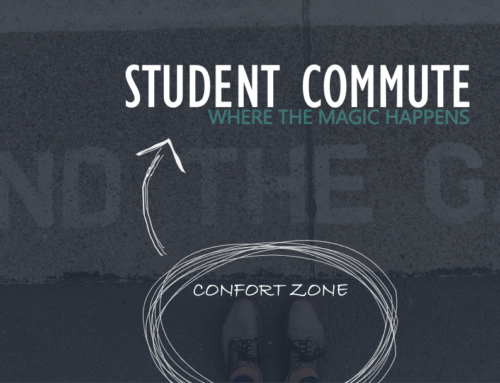

Leave A Comment